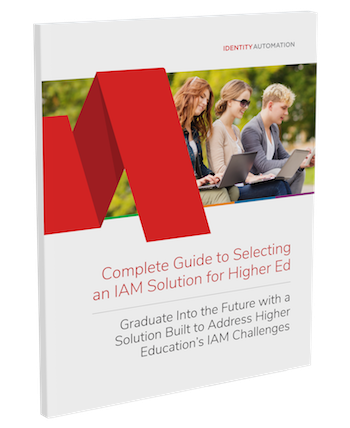Houston Community College Tackles Ad-Hoc Requests With RapidIdentity
 Houston Community College (HCC) is the fourth-largest community college in the US, with 80,000 students, faculty, and staff. The school serves a vast external community, resulting in the need to manage 140,000 user accounts. HCC leveraged its IAM solution, RapidIdentity, to simplify and streamline a number of ad-hoc access requests that were once a manual time-drain for IT staff, including:
Houston Community College (HCC) is the fourth-largest community college in the US, with 80,000 students, faculty, and staff. The school serves a vast external community, resulting in the need to manage 140,000 user accounts. HCC leveraged its IAM solution, RapidIdentity, to simplify and streamline a number of ad-hoc access requests that were once a manual time-drain for IT staff, including:
Paperless Temporary Access Requests. What once required multiple printed forms and constant shepherding is now an automated, online process that creates temporary accounts, user IDs, and passwords, as well as provisions appropriate access entitlements to buildings and systems.
VPN Group Management in Minutes. User accounts are now added and removed in batches from the VPN group directory by an automated workflow—a process that once took a dedicated administrator hours each day.
Hassle-Free Public Library and Lab Access. Library and lab managers delegate the authority to request temporary user IDs and passwords to frontline workers via workflow, while a second workflow automates the creation of user IDs and passwords. For security purposes, entitlements are time-limited to two weeks, and a searchable, standalone database captures all activity associated with these user IDs.
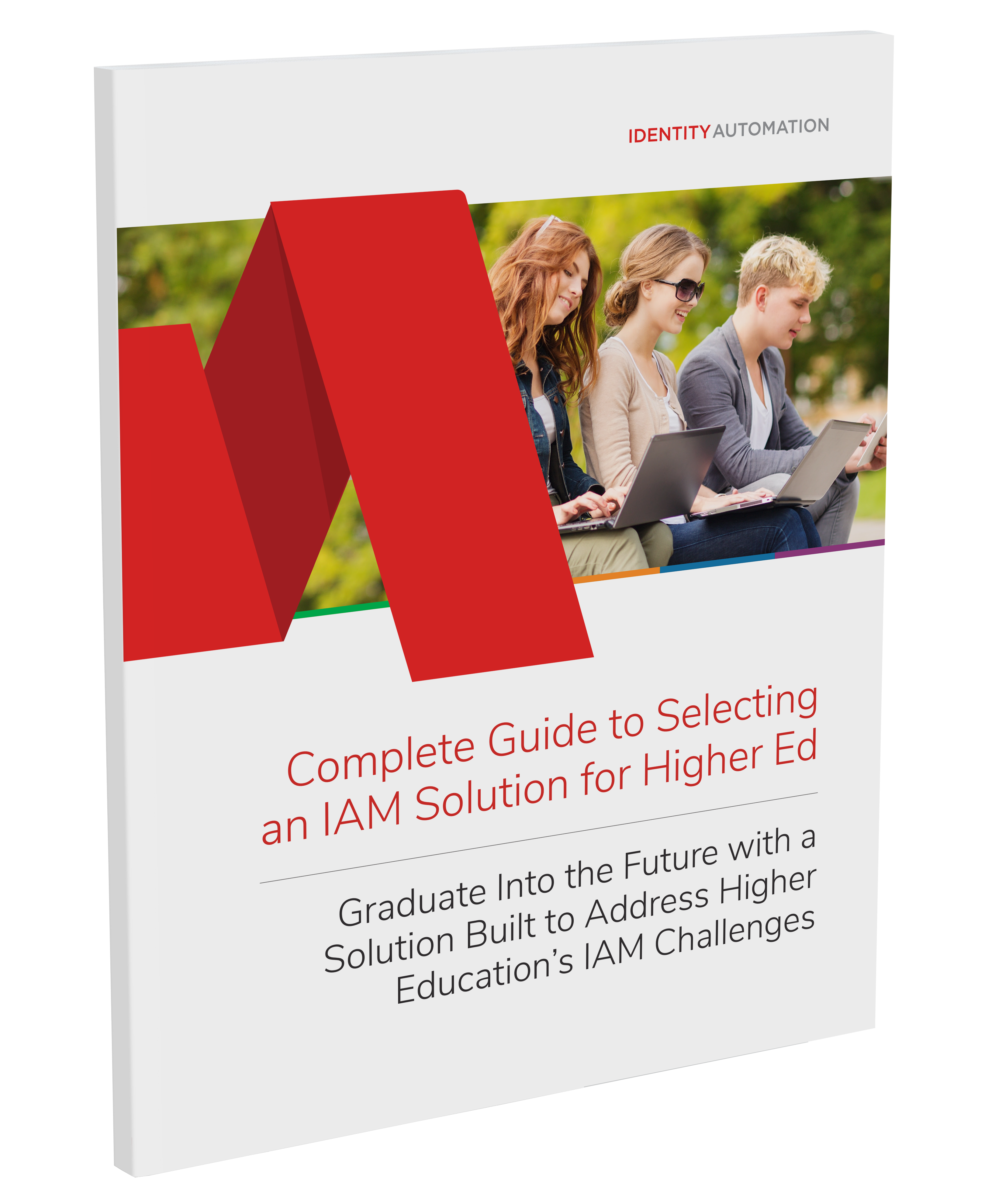
 However, the university’s decision to adopt Microsoft Office 365 was the mandate they needed to make the shift to a Microsoft-friendly, modern IAM solution. After evaluating a number of solutions that were cost-prohibitive, UH Downtown chose Identity Automation’s RapidIdentity because the of the solution’s affordable pricing and strong
However, the university’s decision to adopt Microsoft Office 365 was the mandate they needed to make the shift to a Microsoft-friendly, modern IAM solution. After evaluating a number of solutions that were cost-prohibitive, UH Downtown chose Identity Automation’s RapidIdentity because the of the solution’s affordable pricing and strong 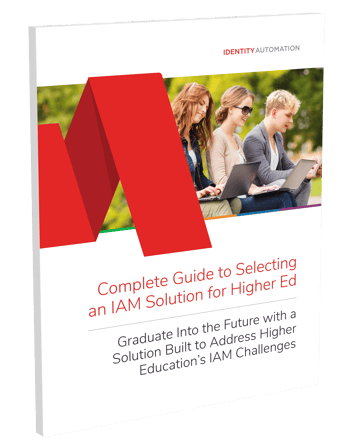

 “We’re constantly onboarding new
“We’re constantly onboarding new  Houston Community College
Houston Community College